Temporarily Turn Off Search Plus Your World
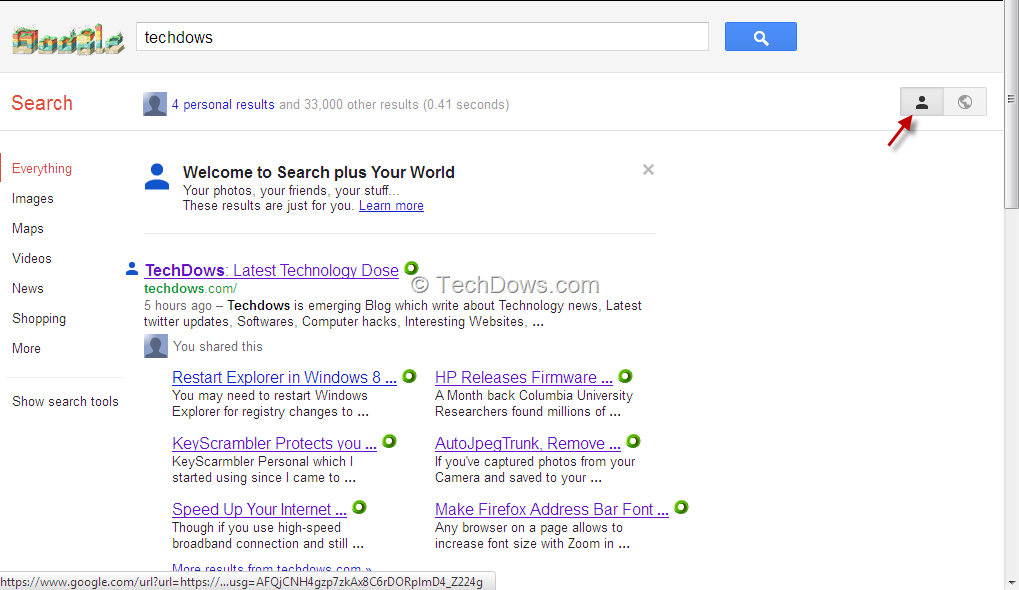
Google's Search Plus Your World
On the 10th of this month, Google made one of the biggest changes to its search engine since its inception. Google added something they're calling Search Plus Your World that mixes your regular Google searches in with content taken from your Google+ circles and posts. If you are not one of the 90 million people using Google Plus, then the changes to Google's SERP's (Search Engine Results Pages) as a result of Google implementing Search Plus Your World is something you're not likely to have noticed. But if you are a Google + user and you also use Google as your primary search engine there is no doubt that Search Plus Your World has come to your attention.
Most of the people that I've talked to about Search Plus Your World tell me they find it annoying. Of course if you don't care to see input from all of your Google Plus buddies when you make a Google search you can mouse over to the top right-hand portion of Google's SERP's page and click the little icon that looks like a globe. Clicking this Hide Personal Results icon will do just that. You will immediately be presented with a page that filters out all or your Google Plus connections. And that page will present you with the option to toggle back to a SERP's page that will integrate your Google search with Google+ (see illustration above). So personally, I don't see what all the fuss is about. I sort of like knowing my friends thoughts on subjects I'm searching and if they get in the way I can easily toggle them off the page.



 Questions? Comments? Did I get something wrong? Email me at sjh@scoroncocolo.com and I WILL get back to you.
Questions? Comments? Did I get something wrong? Email me at sjh@scoroncocolo.com and I WILL get back to you.